We recently run into a problem of having to display a vanilla JavaScript component in a React component. This component exposes a static method to render itself, like many of pure JS components do. In a “normal” JavaScript context it would be very easy to just call such a method, providing a DOM element to render itself into. However, when you want to render such a document as a part of your React component, this becomes a bit tricky. Read on to see how we solved this issue.
Table of Contents
Context
In our case, the component we wanted to render was CKEditor5. It’s a tiny and simple WYSIWYG editor.
Its documentation gives the following example on how to render the editor using a static create function:
In our application, we have a React function component:
The goal is to render the ckeditor component within the div with id my-ckeditor.
Can I call the component’s create function in React component?
The first idea that came to my mind was to somehow call the static create function from ckeditor providing my-ckeditor as DOM element’s id. However, it turns out that we cannot do it directly in the function component before returning, because our div is not loaded into the DOM yet at this moment.
Fortunately, there’s another, easy solution ?
React on DOM element being mounted with useCallback
What we basically want to achieve is to execute the create static function provided by ckeditor when our div is mounted into the DOM.
Let’s first install the ckeditor5 classic editor npm package:
npm i @ckeditor/ckeditor5-build-classicThen require ckeditor.js file as Ckeditor in the .tsx file with our component:
const Ckeditor = require('@ckeditor/ckeditor5-build-classic/build/ckeditor.js');Now, instead of assigning an id to our div element, let’s use the React.useCallback hook and assign it to div‘s ref:
Our callback function will be called after our div component mounts (or unmounts). That’s why we check whether the node is defined, and then we can do something with that.
This is how it looks in debug mode:
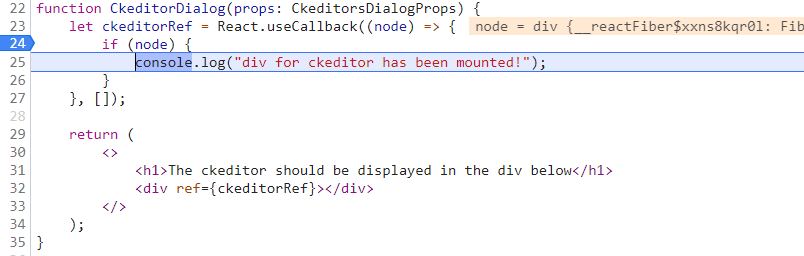
As you can see, node is defined, and it’s a div. Exactly the DOM element in which we want to render our ckeditor component. Let’s now simply change console.log to rendering the editor as per documentation:
Thanks to that, we can see our editor rendered on the page:
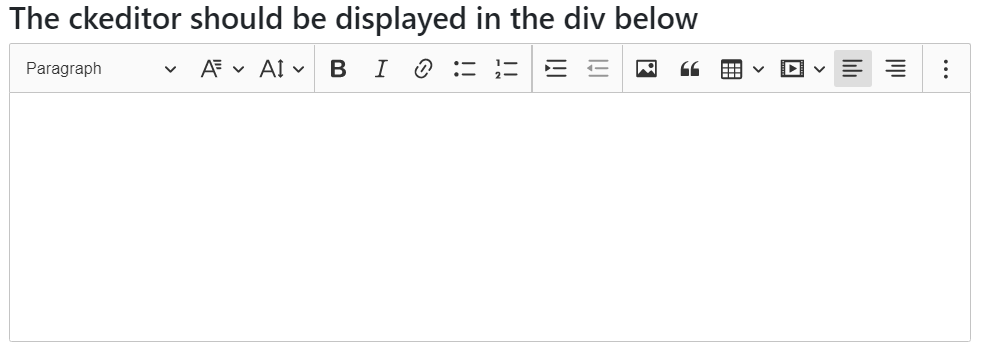
Summary
We often use external components in our projects at Yumasoft. In case of above-mentioned ckeditor, we couldn’t use its React component (because of various reasons) and we had to render it statically using JS function. The solution with useCallback turned out to be very useful here. I hope you also find it helpful one day if you ever need to use Javascript component in React ?
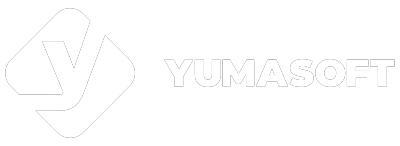
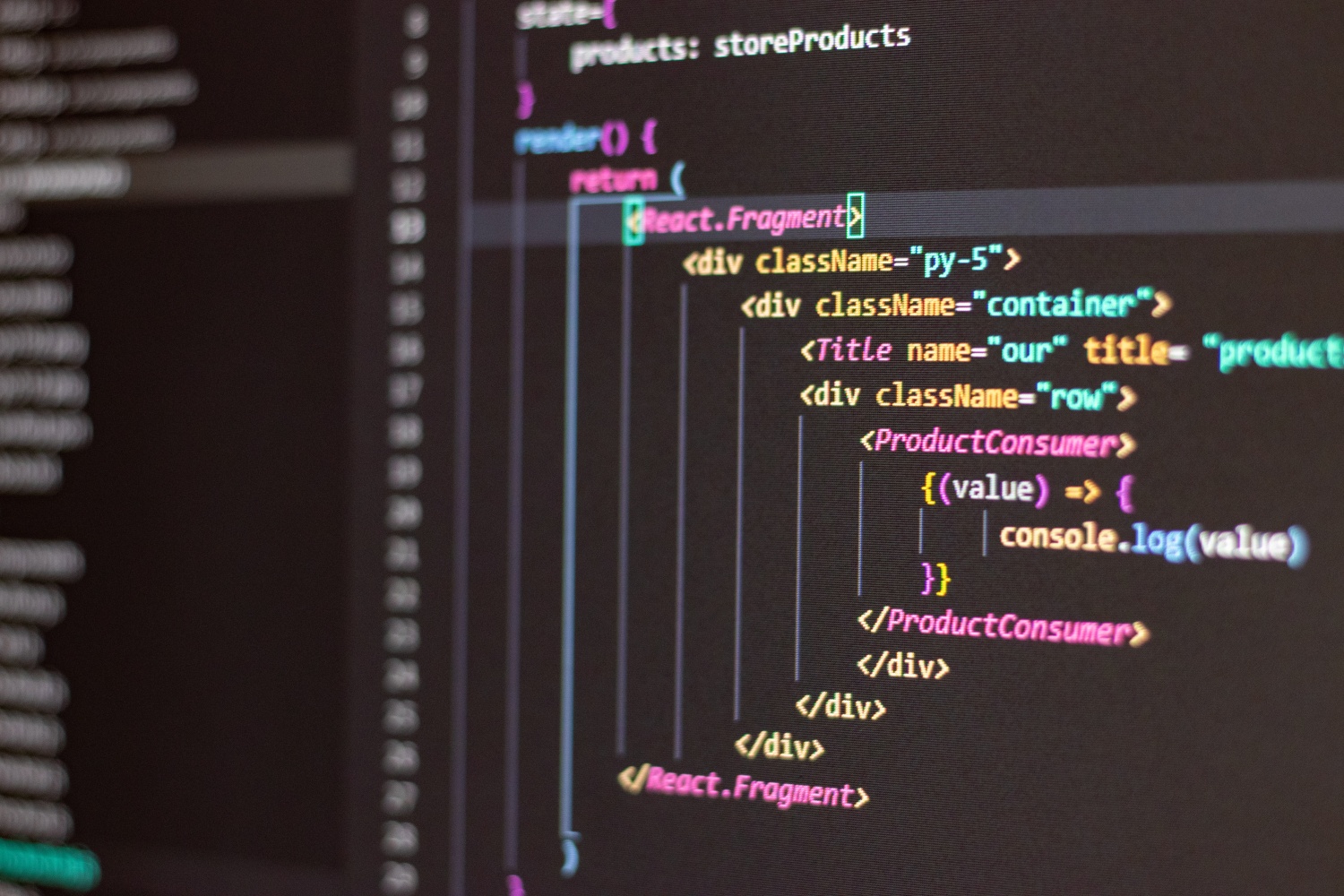
![webpack code showing [cached] everywhere](https://blog.yumasoft.pl/wp-content/uploads/2021/11/Yumasoft_webpack_watch_cached_not_refreshing_bundles-1-263x174.png)

